Basic Lightroom and Photoshop Digital Workflow 2
Heywood Crescent, Epsom, Auckland
Ticket Information
- Additional fees may apply
Restrictions
Website
Listed by
This is the follow-up workshop to Basic Lightroom and Photoshop Workflow 1 (see other listing).
This workshop is about 2-2.5 hours long. If you are in Auckland this can be person to person or via Zoom. Elsewhere via Zoom only for the moment.
You should be familiar with organising and sorting files in Lightroom Classic or have attended Workshop 1.
This workshop concentrates on how images integrate with Photoshop and illustrates some basic creative work that is beyond the reach of Lightroom. It is NOT a full Photoshop workshop, but you will see how photos are seamlessly moved from Lightroom into Photoshop and back again.
Initially you will be shown how to set up the External Editing Preferences in Lightroom Classic. The images provided will give you an introduction to: Layers, Crop Tool, Canvas size, Healing Brush, Content aware fill, Distort tools and Text. When these images are back in Lightroom Classic you will be shown how to set up a Smart Collection so you automatically keep these special images in one place.
At the end of Workshop 2 we will briefly look at linking your Classic photos to your phone. Some notes are provided. Working images will be provided via Dropbox.
Log in / Sign up
Continuing confirms your acceptance of our terms of service.
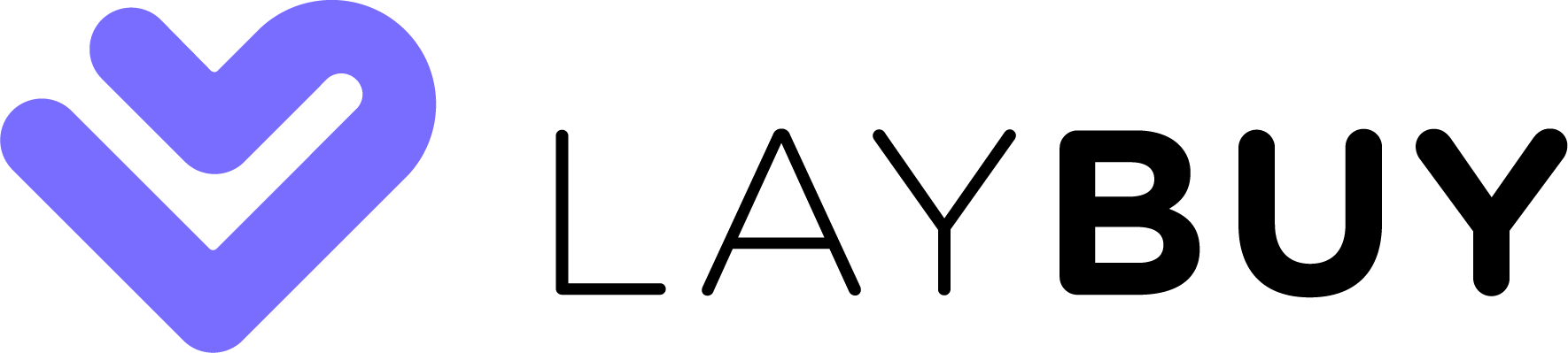




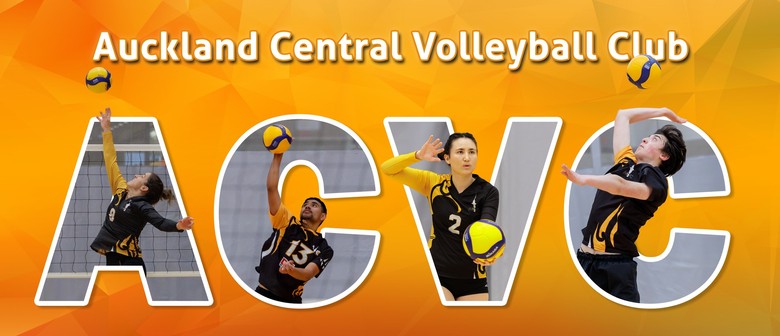
Post a comment