VBAE: Visual Basic for Excel (2 Days)
13 Stanley Street, Sydenham, ChristchurchTicket Information
- Additional fees may apply
Restrictions
Website
Listed by
Note this two day course runs from Thursday 19 to Friday 20 September.
Offer: Use the promo code EVENTFINDA when booking your ticket to receive 5% discount of the GST exclusive price!
Objectives
This course aims to cover in detail the Visual Basic for Applications programming language. You will be learn how to program in VBA in order to customise your work environment in Excel. You will learn to understand programming terminology such as modules, procedures, variables and constants. You will learn form design, control structures and how to debug and test your VBA application before using it in the work environment.
Prerequisites
This course requires an advanced knowledge of Excel. We recommend attending our Microsoft Excel - Data Analysis and Reporting course prior to attending, or that you have the equivalent experience.
What you’ll learn:
- Understanding Templates and Macros
- Looking at the Visual Basic Editor
- Recording a macro
- Designing Forms
- Learning to write code
- Understanding Procedures
- Using Variables and constants
- Understanding Properties, Methods, Events and Objects
- Understanding the Range Object (in Excel)
- Control structures
- Debugging and Error-trapping
Course outline:
- Understanding Templates and Macros
- Workbook projects
- Template projects
- Using the Personal.xls in Excel
- The project explorer
- The code window
- The toolbox
- The properties window
- Looking at the code created by the recorder
- Controls - command buttons, textboxes and labels
- Setting control properties
- Assigning code to respond to controls and click events
- Creating an event procedure
- How code is stored
- Modules
- Forms
- Using comments
- Writing code that is easy to read and navigate
- Sub procedures
- Function procedures
- Public procedures
- Private procedure
- Data types
- Declaring a variable or constant
- Using built in constants
- Understanding Properties, Methods, Events and Objects
- Using With… End With to set multiple property values for a single object
- Understanding the Range Object (in Excel)
- Using cell addresses as range references
- Relative referencing
- Using the Offset property
- Control structures
Decision structures
- If.. Then
- If…Then…Else
- If…Then..Elseif
- Select Case
- Looping Structures
- Do…Loop
- Do While…Loop
- Do Until…Loop
- Do…Loop While
- Do…Loop Until
- For…Next
- For Each…Next
- How to handle errors
- Designing an error handler
- Using Break Mode
- Using the Debugging window
- Avoiding bugs
Price includes courseware and materials.
Training will be in one of our custom designed PC suites, so you do not need to bring anything.
Lunch and light refreshments are provided.
Please note that there is free parking in the surrounding streets, however we do not have client parking on site. Parking at The Colombo is not permitted. Please consider this when allowing for your arrival time.
Our training centre is fully wheelchair accessible.
Our Terms and Conditions can be found here: https://auldhouse.co.nz/terms-and-conditions
Log in / Sign up
Continuing confirms your acceptance of our terms of service.
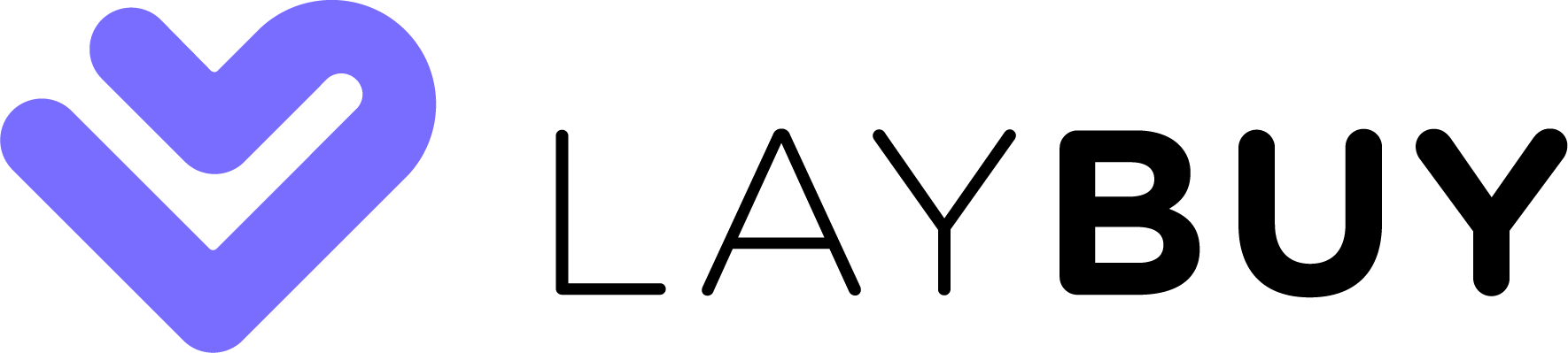





Post a comment