PJ: Microsoft Project (2 days)
13 Stanley Street, Sydenham, ChristchurchTicket Information
- Additional fees may apply
Restrictions
Website
Listed by
Note this two day course runs from Thursday 26 September to Friday 27 September.
Offer: Use the promo code EVENTFINDA when booking your ticket to receive 5% discount of the GST exclusive price!
Objectives:
This course provides a comprehensive introduction to Microsoft Project and gives participants the skills necessary to develop, implement and manage a project plan. The course consists of formal instruction with plenty of opportunity for hands-on practice, there is also time allowed to cover specific areas of interest for the participants.
Prerequisites:
None.
What you’ll learn:
After completing this course, students will be able to:
- Discuss basic project management concepts and principles; identify project view options, interface components, and Gantt chart elements.
- Create a task list, using both manual and automatic scheduling modes; set durations; modify a task list; establish a Work Breakdown Structure; hide columns; set milestones; and format the Sheet pane and the Gantt chart.
- Link tasks to establish a project schedule; modify task predecessors; set lag time and lead time; add recurring tasks; work in Network Diagram view; modify task relationships; and set task constraints.
Set a base calendar and edit the working time; create a resource pool and a resource calendar; assign resources to tasks; create and apply a task calendar; enter resource costs; and use the Cost table.
- Work in Calendar view and Resource Form view; add tasks to the Timeline view, work with tables and create tables.
- Display the critical path and slack; edit effort-driven schedules to fine-tune a project; and resolve resource conflicts by applying both automatic and manual resource levelling.
- Set baselines; manage a project and enter task progress.
- Apply and create project reports.
Course outline:
Getting Started with Microsoft Project
- Identify Project Management Concepts
- Navigate the Microsoft Project Environment
Defining a Project:
- Create a New Project Plan
- Define a Project
- Assign a Project Calendar
Creating and Organising Tasks:
- Add Tasks to a Project Plan
- Import Tasks From Other Programs
- Create a Work Breakdown Structure
- Define Task Relationships
- Schedule Tasks
Managing Project Plan Resources:
- Add Resources to a Project Plan
- Create a Resource Calendar
- Enter Costs for Resources
- Assign Resources to Tasks
- Resolve Resource Conflicts
Finalising a Project Plan:
- Optimise a Project Plan
- Set a Baseline
- Share a Project Plan
Executing a Project:
- Enter Task Progress
- Update Task Progress with SharePoint
- Update Work
- Update Costs
Monitoring Project Progress:
- View Project Progress
- Add Custom Fields
- Create Custom Views
- Create a Network Diagram
- Analyse a Project Plan
Controlling a Project Plan:
- Edit the Task List
- Reschedule Tasks
- Update a Baseline
- Reporting on Progress
- Format and Share a Chart View
- View Existing Reports
- Create Custom Reports
- Create a Visual Report
Customising the Application:
- Change Project Options
- Create a Project Plan Template
- Share Resources
- Link Project Plans
Price includes courseware and materials.
Training will be in one of our custom designed PC suites, so you do not need to bring anything.
Lunch and light refreshments are provided.
Please note that there is free parking in the surrounding streets, however we do not have client parking on site. Parking at The Colombo is not permitted. Please consider this when allowing for your arrival time.
Our training centre is fully wheelchair accessible.
Our Terms and Conditions can be found here: https://auldhouse.co.nz/terms-and-conditions
Log in / Sign up
Continuing confirms your acceptance of our terms of service.
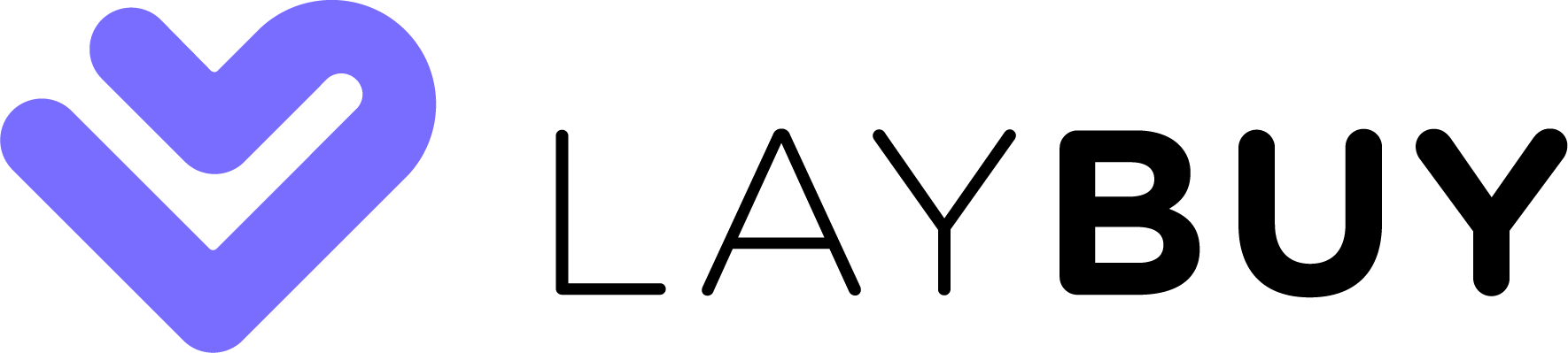





Post a comment